A Beginner’s guide to building a website – Part One

About 20 years ago, with nothing more than a Macintosh computer, an entry-level WYSIWYG (what you see is what you get) design app, a basic graphics program, and a rough plan for what I wanted, I put my first website online. I had no formal training, nor any significant knowledge of HTML, the standard language used for creating web pages. In spite of that, I managed to build a site from scratch during one all-night session. Over the following few days, I continued to tweak that site, and it served as the online portal for our martial arts gym for a number of years, before I ultimately decided to upgrade it.
Since that time, websites have become increasingly easier to get online, as evidenced by the fact there are over a BILLION sites online today, whereas 20 years ago, the number of sites was less than half a million!
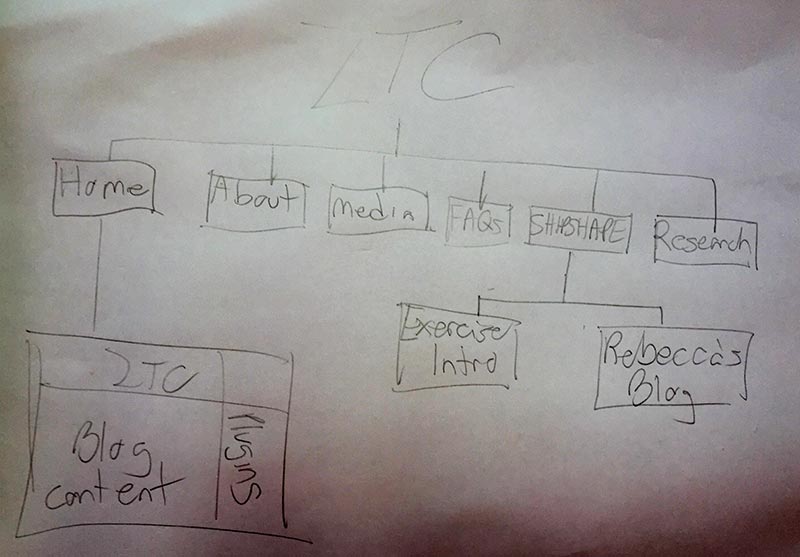
A rough outline of our site.
Eight years ago, when we came up with the idea to document our cruising journey on a blog, we thought that we were being fairly original. And perhaps we were in the minority of cruisers who had websites at the time, but we’re certainly not now. These days, the majority of cruisers that we come across have a website or a blog of some fashion, and you can find a great number of them linked on our Research page. Still, for some people, the procedure required to put a blog or website online is not apparent. What I hope to share in this post is exactly how someone who is not super web-literate can get started, step-by-step.
Note: Although I haven’t yet searched it, my guess is that there are probably a hundred web pages that describe the blog building process as good, if not better than I will. What follows is what has worked for me though, and my thinking is, if I can do it, so can you. If you have any questions as you work your way through what I have described, feel free to post them, and I’ll do my best to help.
Begin with the end in mind
Before you get all excited and begin plopping down money to register domain names and pay for hosting services, it may make sense to do some old-fashioned planning first. Begin by giving some thought to what you want to accomplish with your website. Will it be so family can keep track of your travels? So you can share info about your projects? So you can make money? It helps to begin with an end in mind.
Next, get out a piece of paper and a pencil and think about how you’d like your website to look, perhaps drawing yourself a bit of a flowchart as you go. I have done this with each site that I have built, and even though things undoubtedly change and evolve over time, it is much better to start things off properly.
The basics: plan + domain name + web host + programming platform + theme = website
Choose a Domain Name
Even though this doesn’t have to be the next step, and in fact, starting by selecting a hosting company may be smarter, most people like to begin by choosing a domain name. There are many companies that will register a domain name for you, but we have used GoDaddy almost exclusively for this. You may find that you’ll have to search through a number of names before you find one that is not already in use. A couple of things to keep in mind:
- Although it’s not the only one available, the .com domain suffix is the most common. It is also what most people will assume is the suffix if they remember your name, but forget the URL’s ending.
- If possible, avoid using hyphens in the name, as in zero-to-cruising. While that may be OK when written down, it is a PITA trying to tell someone your address verbally if it includes hyphens. Trust me. We’ve been there, done that.

Success! Now we just need to pay.
When you find a domain name that you like, go ahead and register it. If you’re doing so on GoDaddy, feel free to say No to the dozen or so extras that they’ll try to sell you before you get to the actual check out. After you register a name, it’ll show up with an Under Construction splash page until we get the next steps completed.
Select a company to host your website
The next thing you’ll require is a company to host your site. Essentially, you’ll be renting some hard drive space on a computer, somewhere. The physical location of the servers aren’t important to you. Just as there are multiple companies who will register a domain name for you, there are also dozens of companies that will host your website. In fact, GoDaddy will try to sell you this service too, before you get to the point where you can pay for your new domain name.
The company we have used since the very first day is Webmasters. I can’t really compare them to other companies as we haven’t shopped around. Since they have been very good to us over the years, with very helpful and responsive tech support, we have stuck with them, both for our blog, and for the couple of other commercial sites that I have built. We pay approximately 120.00 US per year for a Business Hosting account. If you shop around, you may get that cheaper, but I think it’s money well spent for reliable hosting. Note that if you do decide to go with Webmasters, you will require a Business Hosting account with Database Access to run WordPress (see next section).
Choose what to use to build your site
Once you have a name and a place to put your site, you’ll need to decide what you want to build it with. Even though there are a number of different blogging platforms, including at least one marketed towards cruisers, WordPress is by far the most common. WordPress itself is free, and there are hundreds, if not thousands of plugins and themes developed for it, most of which are also free, or available at very little cost.
If you chose to use Webmasters to host your site, you’ll find the ability to install WordPress directly onto your web account, from within their control panel. It may or may not be the most current version, but if not, you’ll be able to easily update the WordPress app once you install it, and login. Just follow the online prompts and directions.

Logged in to the Webmasters hosting control panel. Note that identifying numbers have been deleted.
Once you have created a hosting account, you’ll need to tell your new domain name how to find your server. You do this updating the DNS listing. First, find the DNS numbers from your host (in Webmasters, login to your account and you’ll find the names and numbers on the left) and copy them down. Then, go to whoever you registered your domain name with (GoDaddy?) and change the DNS record to the names/numbers that you just recorded. On GoDaddy the option to do this is labeled Manage DNS. It may take 24 hours or so for this to take affect, and for your domain name to direct visitors to your new webspace.

Logged in to GoDaddy to manage DNS listing.
The theme you select determines how your website will look
The way your website/blog looks, at least as far as WordPress sites are concerned, is determined by what theme you decide to run. Google “popular WordPress themes” and you’ll find a ton of options. As you look them over, you’ll probably find that certain themes work better with your plan than others will. That’s why it pays to begin with a plan.
- With the increase in mobile browsing, I’d recommend a modern a responsive theme, one that will smoothly adjust its layout based on the screen size and resolution.
Once you have your theme installed, begin by creating pages, menus, etc. according to your plan. The backend of WordPress – what you see when you login to your admin page – is reasonably intuitive. Feel free to experiment at the beginning. There is little that you can do that can’t be fixed, especially at the early stages, before you have a lot of content. Play around with the various settings on your theme, preview or publish them, and then check the resulting site to see how they look. Have fun!
Mad Props!
You may recall that we completely revamped our site around the middle of last year. The guts of that involved installing a new theme, but there was a lot of behind-the-scenes tweaking that went on, and much of that was done my our friend David from the catamaran Livin’ Life. Where I am lacking in knowledge relating to the code and scripts that make websites like ours function, David is fluent. He kindly volunteered his time to help, and for that we are eternally grateful! As you can imagine, he and his wife Janice have a beautiful website. Be sure to check it out, and follow along on their adventures!
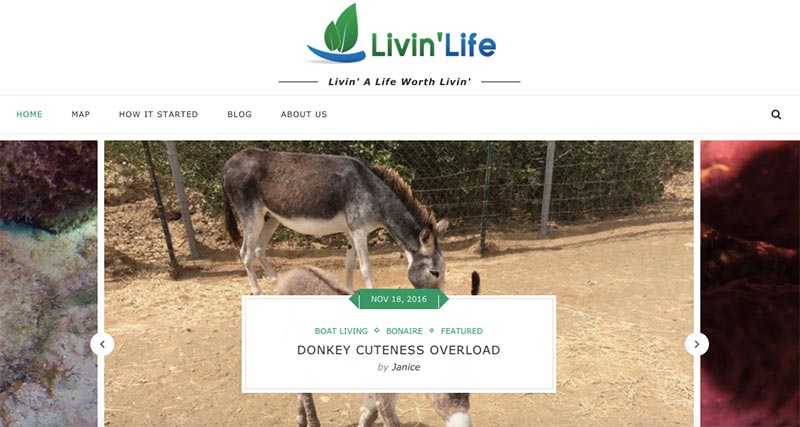
To be continued…



You’re always so free to share your excellent advice, tips, suggestions, etc. Very nice!
I figure it only makes sense to share what little I know. Life doesn’t have to be a competition. It works better when we all succeed. 🙂
Mike! Mad Props to you! First time posting due to your selfless nature! (Not just this time, but the straw has gotten heavy for me) You’ve earned yourself massive karma (or whatever you chose to call it) in my book! Thank you infinitely for all you have shared over the years. I’ve followed for at least the last 5. And you have definitely left a mark in the “cruising” world. Again. Thank you! Please keep it going!
Thank you very much, Ryan. This is a wonderful comment to wake up to. I appreciate the good start to my day! 🙂
Hi Mike,
I completely understand the need and use for Content Management systems (CMS) like WordPress, so I wanted to give you a few friendly recommendations.
I’ve been around the cyber-security field for the last few years, and we see WordPress incidents a lot. It is sort of a low-hanging fruit for bad guys because a lot of times people set it up and don’t keep it up to date. A breach could cause a lot of frustration for you and tarnish the reputation of your site (or brand).
To help keep your site secure on WordPress here are a few tips:
– Always apply the security updates and keep your site up to the latest version of WordPress.
– Be careful with the plugins you choose, make sure they are actively managed
– Always apply the patches and updates for the plugins you do choose to use
TLDR: Keep WordPress and its plugins up to date. 🙂
Thank you, Craig. You are very right. Part 2 of this series will include, among other things, suggestions for security, spam prevention, backup, etc.